Spring '24 feature release for Zype's Streaming Platform, Playout, and Apps Creator
Updates in Zype Streaming Platform
Zype Live support for SRT ingest
Zype Streaming Platform users leveraging Zype Live to distribute live streams can now leverage SRT as an ingest source. Adding SRT as a new source for ingest allows users to connect SRT encoders and other streaming devices that support the SRT protocol to Zype. Easily preserve monetization while using Zype Live with the ability to pass through SCTE markers to mark ad placement in SRT streams, whether the stream is used for live HLS egress or used as a live-to-VOD archived asset. With this new support of SRT, users of Zype Live can benefit from the lower latency and higher reliability this protocol provides over RTMP, enabling a better quality of service for operators and a better quality of experience for end-users.
Faster search in CMS
We’ve upgraded the search capabilities in Zype Streaming Platform’s built-in CMS to improve its efficiency, making it easier to find content in less time. Our upgraded Search functionality within the Libraries, Consumers, and Categories sections of Zype Admin allows users to sort through asset metadata much faster than before, and with the new ability to utilize a more predictive search using partial searches. For example, you no longer need to know an exact term in order to search but can instead conduct a search on partial information, such as an end-consumer's first name or part of an email address. This is especially beneficial for Zype users who need to search within large content libraries or within a large amount of consumer data.
Enhancements to importing video using MRSS feeds
For users who rely on MRSS feeds to import their content into Zype, we’ve made several updates to add additional security, automate updates, and enable faster performance when setting up a new MRSS feed or updating existing feeds.
- Secure sharing with authentication headers. Zype users now have the option to apply custom authentication header values so that content imported via MRSS must be authenticated with a password or key before it can be downloaded. Including an authentication header with every MRSS feed request and requiring authentication improves content security by offering additional content protection.
- Auto-update videos and video data sources. Zype has introduced metadata-level synchronization for any field that is available on an MRSS feed. By selecting “Auto Update Videos” in the MRSS import settings, all metadata fields existing in the MRSS, such as tiles, descriptions, and thumbnails for videos that have been added to the library, will be automatically updated. By enabling “Auto Update Video Data Sources,” users can choose to automatically update video source attributes, such as thumbnails and video files, for videos that have been added to their library. The MRSS feeds will sync regularly based on the chosen interval, and any changes will be applied automatically.
- More frequent MRSS sync. Zype now supports multi-threaded MRSS ingestion, meaning that the CMS can process more than one MRSS feed at a time. Now, syncs and ingestion of MRSS feeds into Zype’s CMS will be significantly faster, creating operational efficiencies for users who ingest multiple feeds or have a large amount of content to import.
New capabilities in Zype Playout
Automate channel scheduling using new Dynamic Blocks
Interested in automating your playout channel programming? You’ll love Zype Playout’s new asset type for channel scheduling, Dynamic Blocks. With Dynamic Blocks, users can craft content blocks tailored through particular filters and criteria. Once the rules for a content block are set, the Playout system can automatically populate these blocks with content in a dynamic manner for hands-off programming of playout channels.
For example, if you know you will always want to fill a portion of your content schedule with programming that meets a certain criteria (ex. Specific Series, Seasons, Episodes, or Categories) the system will automatically pull assets into that block that meet that criteria. Assets can be ordered within a block according to fields like Created At, Published At, Season, and Title, or a random ordering can be applied using “Shuffle.” Blocks can be set to a certain duration or can dynamically adjust to fit the content they pull in, including Ads. To simplify monetization, you can apply an ad rule for your block, select a fallback slate, and determine whether to include pre-rolls, mid-rolls, and/or post-rolls. Learn more about setting up dynamic blocks in Playout here.
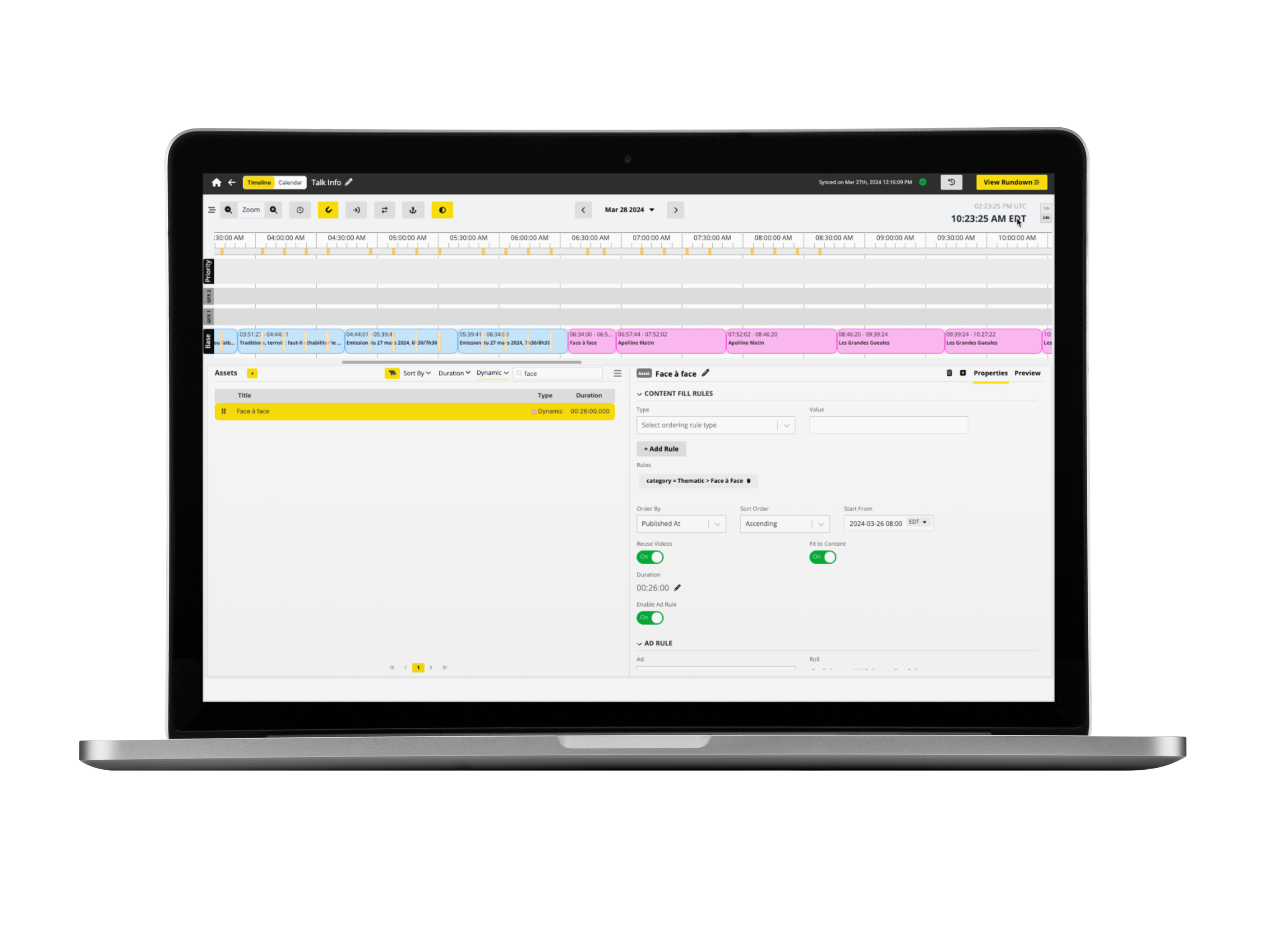
New Calendar View for channel and scheduling
Our new Calendar view of the playout channel scheduler affords a more comprehensive view of playout channel content, allowing users to program channels from a calendar view instead of a horizontal timeline view. Leverage the same drag-and-drop functionality to place channel assets in vertical programming schedules and see a whole week’s worth of content in one panel. Easily jump ahead to future weeks using arrow buttons to plan ahead and make adjustments well in advance of airtime.

Intuitive timeline operations for flexible channel editing
We’ve introduced a new collection of useful timeline operations that will enable faster and more convenient editing of channel content, making programming playout channel content more flexible and intuitive.
- Pushout programming. Insert a new asset between existing timeline assets or delete an asset from the timeline and have all subsequent timeline content adapt
- Collapse programming. Right-click an asset on the timeline to reveal a pop-up with the option to either Collapse the timeline or Remove the asset. When Collapse is selected, the asset is removed, and all assets on all tracks after that asset are moved to fill the space of the removed asset.
- Anchor content to the timeline. When on, items added to the timeline will be anchored. Anchored items will not move with the push-out/collapse features.
- Swap programming blocks. Ability to swap programming blocks on the timeline
- Select & move multiple assets. When multiple assets on the timeline are selected, the assets and all assets after that asset on the timeline are selected, and all selected assets can be dragged and moved at the same time.
With these new channel editing tools, users can manipulate the playout timeline more efficiently, easily make quick adjustments to playout channels, and leverage automation capabilities using new features like dynamic blocks and scheduling rules.
Integration with Wurl for expanded playout distribution and monetization
Zype recently announced a partnership with Wurl to help joint customers extend the reach and monetization of their playout channels across popular FAST and vMVPD streaming services and platforms. With this partnership, Zype Playout users can expand the distribution and impact of their playout channels, leveraging Wurl’s robust distribution and monetization capabilities. By selecting the new Wurl destination tile in their channel setup menu, users can send their playout stream to Wurl and leverage Wurl’s Global FAST Pass, AdPool, and Content Discovery solutions to maximize the distribution, monetization, and reach of their playout channels. Read more about the announcement here.
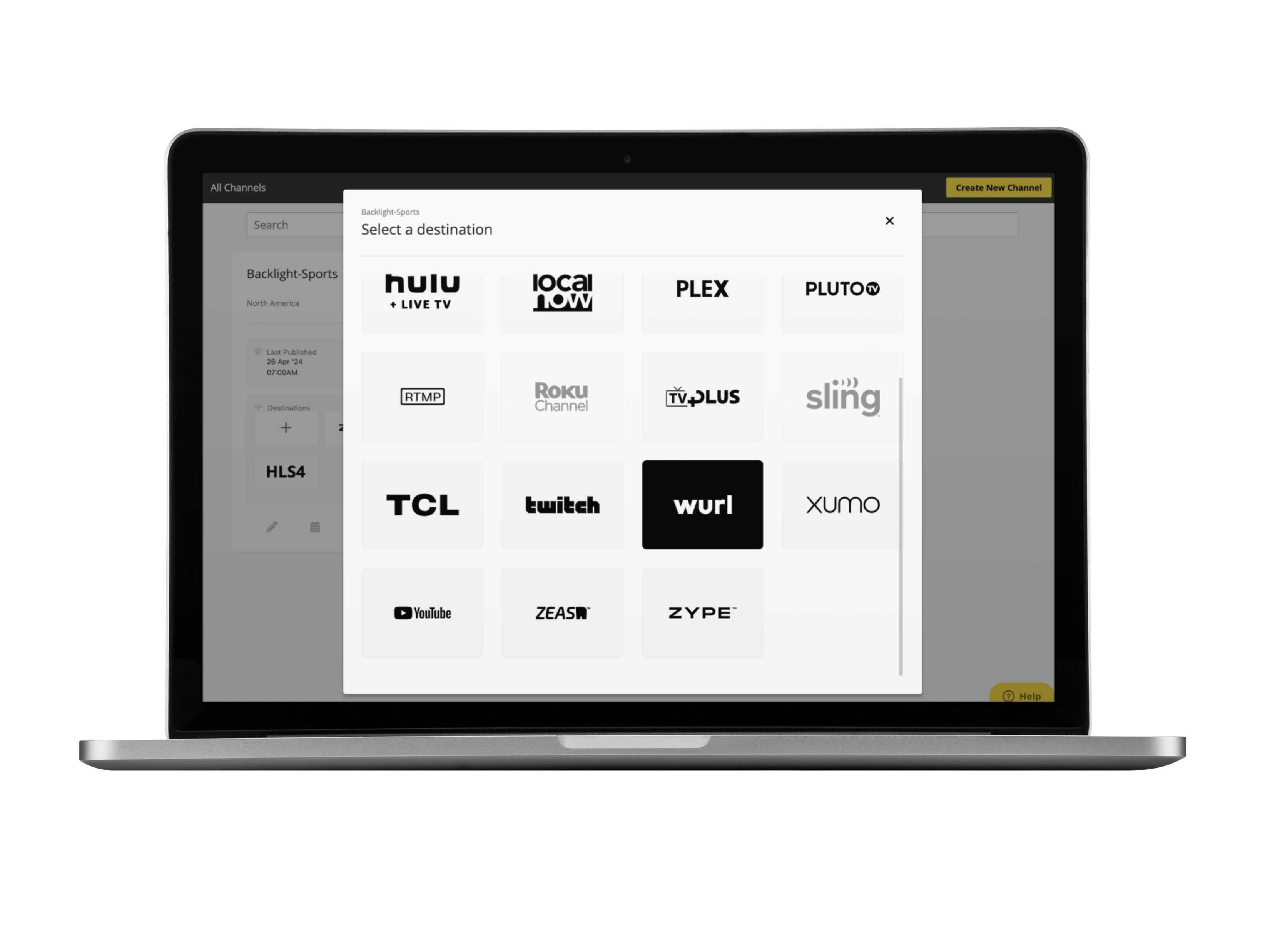
Purchase Zype Playout on AWS Marketplace
Zype Playout can now be purchased directly from the AWS Marketplace. This new market channel makes it easier for content owners and distributors who built their video infrastructure on AWS to take advantage of a simplified procurement process when purchasing Zype Playout software, with pre-approved terms and a streamlined purchasing and contracting process. Users looking to purchase Zype Playout from the AWS Marketplace can get started quickly and leverage their Enterprise Discount Plan commitment to AWS to purchase. Easily connect media workflows with other AWS services or directly into Zype Playout without incurring additional network transit fees, and securely deliver a quality playout experience with a consolidated view across your entire AWS media supply chain thanks to AWS dashboards displaying streaming analytics, trends, etc. Learn more about Backlight's partnership with AWS on our partner page or visit our AWS Marketplace listing here.
The latest in Zype Apps Creator
Explore new content layouts
New design themes in Apps Creator allow you to create the content storefront of your dreams with beautiful app layouts optimized for streaming on CTVs, mobile, tablet, and more. Apps Creator users can leverage new UX designs to create modern streaming applications that meet the expectations of their consumers. Explore new options for designs such as:
- Left-aligned Navigation: (CTV only) Place the navigation bar at the left of the CTV or mobile app experience.
- “Episodes” theme: (CTV only) Showcase episodic content with mid-sized thumbnails and a focus on the content description.
- “Highlight” theme: (CTV only) Focus the spotlight on user-selected content, great for content discoverability and key promotions.
- “Square” theme: (Mobile only) Optimize viewing for mobile with square content thumbnails, great for episodic content or displaying news content on mobile devices.
We’ve also included design updates across the UI for logistical functionality in the Settings, Entitlements & Purchase, Login and Registration, and Data and Privacy displays.
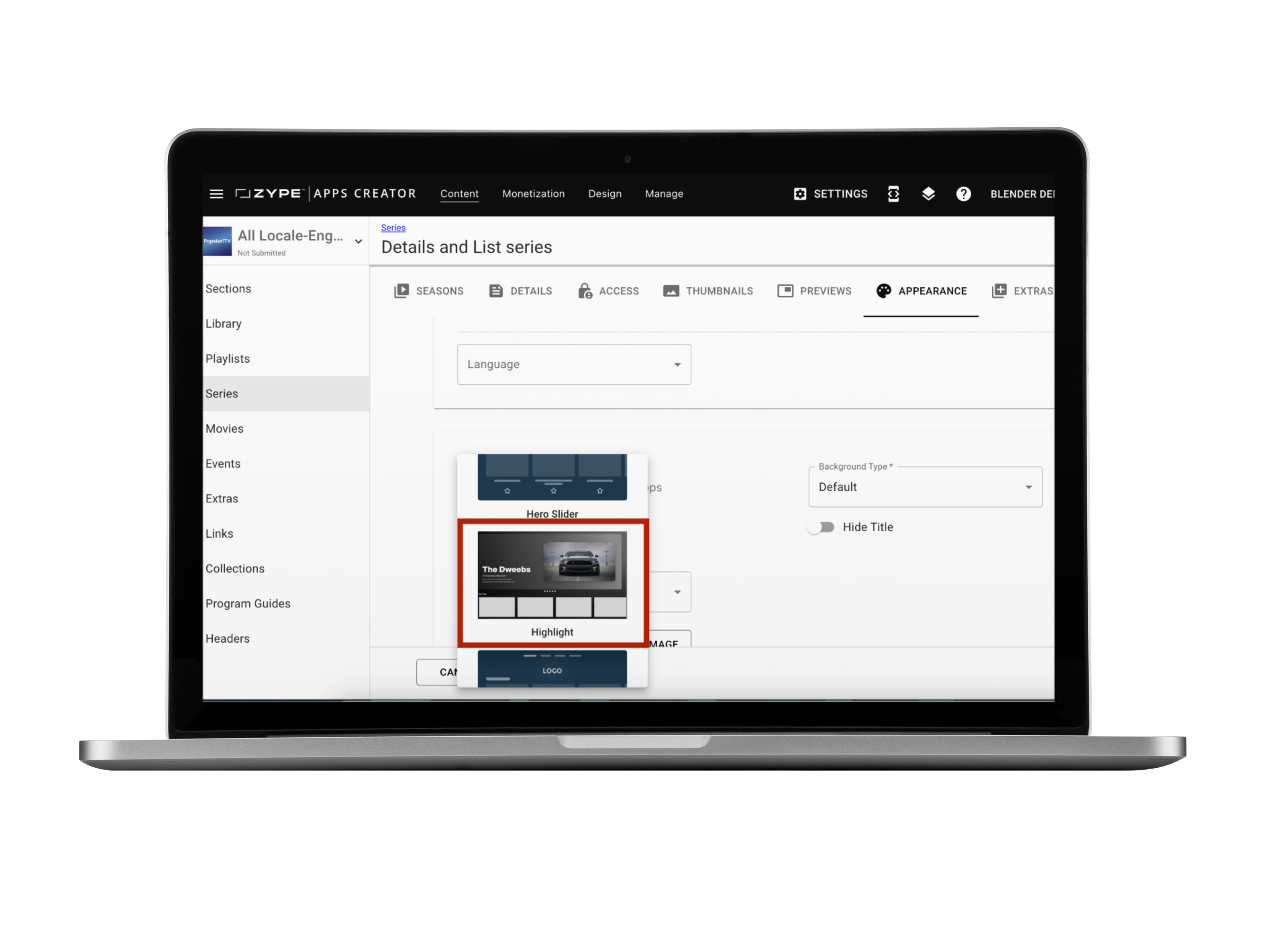
Gain deeper insight into content performance with advanced analytics
Apps Creator users can help reduce churn and grow engagement for their applications by designing app experiences driven by existing performance data. Our new Advanced Analytics offering in Zype Apps Creator allows users to inform their app development strategy using more advanced streaming and content analytics so that they can see how video content is performing in apps across web, mobile, CTV, and gaming consoles.

Get deeper insights into engagement, quality of experience analytics, and more through visual dashboards that display aggregated data so you can determine what content is performing well at a glance. Use different dashboards to display choice analytics like number of Plays, Peak users, Unique Viewers, etc., and segment data according to Player, Subscriber type, Device, Country, and more. Analytics can be presented in a timeline view, segmented by hour of the day or by day of the week. To access the raw data, download custom analytics reports as needed to determine what app content is performing well and how best to engage users according to their behavior to create the most rewarding app experience.
Allow for end-user selection of navigation language
Creating a personalized app experience allows content creators to better connect with and engage their end-consumers. That’s why in Apps Creator, we’ve added a new capability that allows end-users to change the display language of their Apps Creator-created application so that they can enjoy their content experience in their preferred language. This new in-app setting allows the end-user to change the display language of their application to an alternative display language that is supported in their region. Languages supported include English, French, Spanish, German, Italian, Portuguese, Dutch, Greek, and Arabic. By allowing the customization of end-user languages, Apps Creator users can penetrate more markets with support for local languages to tailor their content streaming experiences and provide end-users with a more personalized streaming experience.